Improvement
Analytics in PS
Users can now find the most important website metrics directly within their Presence Suite! Once first traffic to a website is measured, the analytics widget appears on the PS Dashboard. "View more data" links to the "Analytics" tab, where users can find more in-depth look into the collected website data.
In the bottom of the analytics tab, users can use the button "View more data" to jump to the analytics application in a new tab.
Main features
- Visitor, visits, avg. Session duration any many more metrics right in the PS
- Widget in PS Dashboard
- Interface of PS and
MyWebsite Now
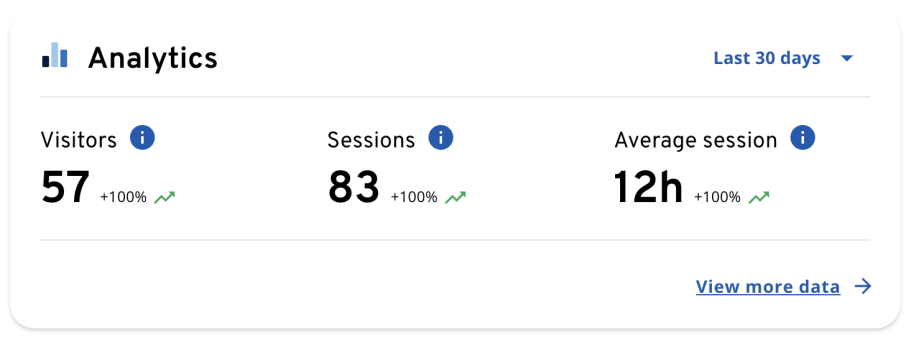
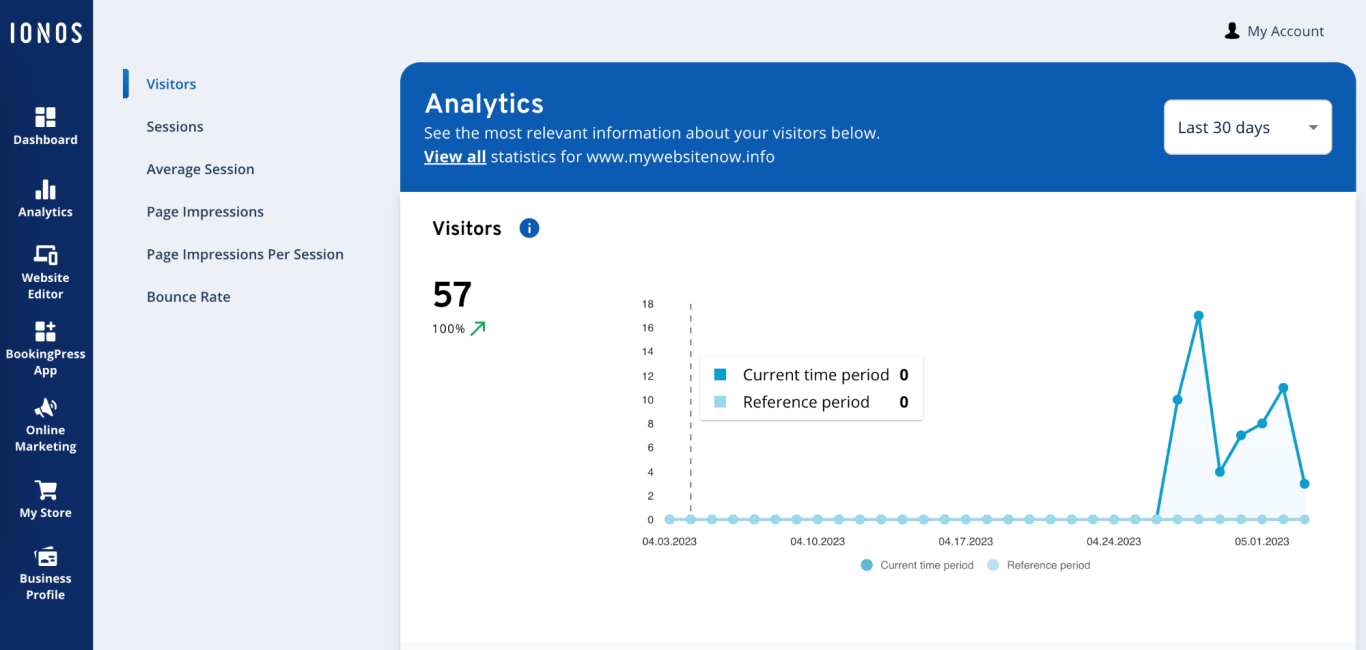
Translate page 🌐
We need your consent to load the translations
We use a third-party service to translate the website content that may collect data about your activity. Please review the details in the privacy policy and accept the service to view the translations.